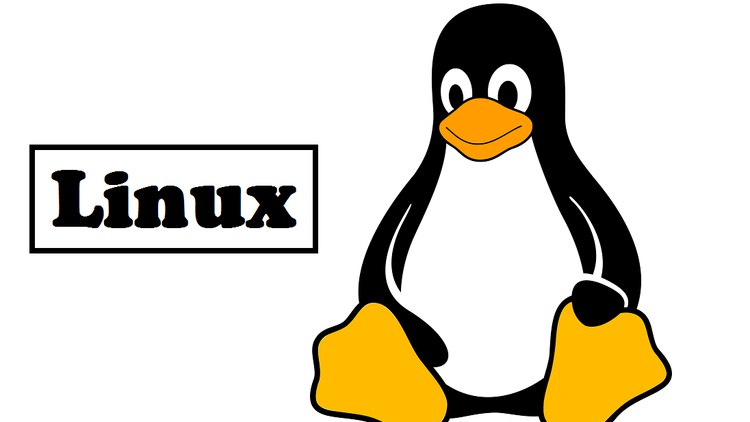Linux Tutorials All Batches Classes for Beginners to Expert
Learn all you need to know about Linux from the ground up to become an expert.
What you’ll learn
Linux Tutorials All Batches Classes for Beginners to Expert
- Students will be able to comprehend what Linux is used for.
- Students can comprehend the significance of shell topics.
- The Unix File System is something that students can grasp.
- Students will be able to comprehend server system administration.
Requirements
- There’s no need to be an expert.
- Students do not need to know how to program.
Description
Unix is a computer operating system capable of managing several users’ activities at the same time. Ken Thompson and Dennis Ritchie of AT & T Bell Labs began developing Unix in 1969. This lesson will provide you with a solid foundation in Unix.
What exactly is Unix?
It is a group of applications that act as a bridge between the user and the computer.
You can think of an operating system, or “kernel,” as a group of computer programs that help you use your computer’s resources and make sure everything works together.
The shell is a piece of software that allows users to interface with the kernel. The shell is a command-line translator that translates instructions submitted by the user into a language that the kernel can understand.
- At Bell Labs in 1969, a group of AT & T workers named Ken Thompson, Dennis Ritchie, Douglas McIlroy, and Joe Ossanna created Unix.
- There are a variety of Unix variations on the market. Examples include Solaris Unix, AIX, HP Unix, and BSD. Linux is another Unix variant that is publicly accessible.
- Unix is a multitasking environment because it lets a person run a lot of different programs at the same time.
The following four fundamentals are the common thread that runs across all Unix versions.
- Kernel The kernel is the operating system’s brain. Most of the time, things like memory management, job scheduling, and file management, are done with the help of the hardware.
- The shell is the application that handles your requests. When you input a command into your terminal, the shell analyzes it and invokes the desired application. All commands in the shell follow the standard syntax. The most well-known shells are C Shell, Bourne Shell, and Korn Shell, which are included with most Unix variations.
- Utilities and Commands There are a variety of commands and utilities that you can utilize in your daily tasks. Commands and tools include cp, mv, cat, and grep, to name a few. There are around 250 common commands, as well as a plethora of more available via third-party applications. All of the commands come with a variety of choices.
- Directories and FilesOrganize all of Unix’s data into files.
Who this course is for:
- Anyone interested in working in the software industry may learn.
- Anyone interested in becoming a Linux administrator may learn.
Linux Tutorials All Batches Classes for Beginners to Expert CourseForFree.net
Easy Introduction to Java for Programmers
Download Now