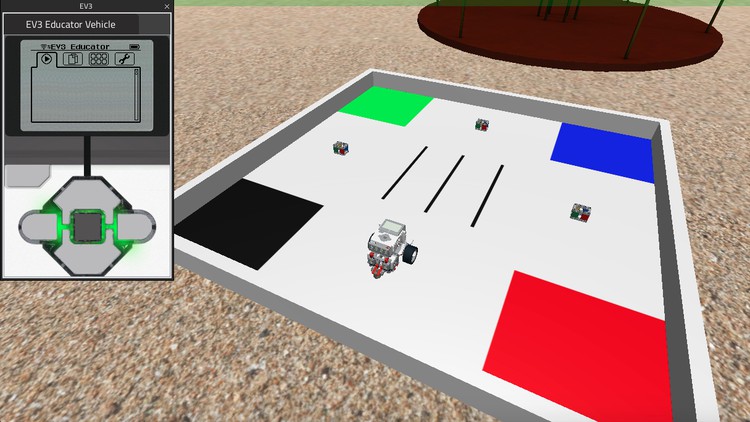Virtual LEGO Robotics Toolkit Basics
Learn how to make a virtual EV3 robot.
What you’ll learn
Virtual LEGO Robotics Toolkit Basics
- Learn how to use the virtual simulator to see how programming works.
- Learn how to write and control a virtual robot.
- Use the EV3 Lab software to learn how to program a robot.
- Learn how to take part in virtual robot competitions.
Requirements
- The software for the LEGO Mindstorms EV3 Lab is called Lab Software (Free software).
- It’s software that makes it easier to make virtual robots that can do things.
Description
There are a lot of things you can learn about robotics, but you don’t have a robotics kit. Is that the case? Then this class is for you.
Virtual LEGO Robotics is a way to learn how to code through robotics in a game-like setting. Use LEGO Mindstorms EV3 Lab software to control EV3 robots in the Virtual Robotics toolkit software that you will learn about in this course. To download and install Virtual Robotics Toolkit software, I have shown you how to do that. I have also shown you how to connect the EV3 Lab software with the Virtual robotics toolkit software. I’ve given you a quick overview of VRT’s Simple and Advanced mode toolbars, so you can see how they work.
After you finish this course, you will also know how to compete in virtual robotics competitions, so you can win prizes. Before you can take this class, you’ll need to install two programs on your PC. Software for LEGO Mindstorms EV3 Lab and for Virtual Robotics Toolkit are two of the things that you can use. The LEGO Mindstorms EV3 Lab software is free, and the Virtual Robotics Toolkit is paid software that you have to buy. Installing the Virtual Robotics Toolkit for the first time will give you 15 days of free use. After that, you must pay for the software.
Learning goals:
- Learn how to use the virtual simulator to see how programming works.
- Learn how to make and control a virtual robot.
- Use the EV3 Lab software to learn how to program a robot.
- You will learn how to compete in Virtual Robot Competitions.
Some things you must do before taking this class:
- You need the LEGO Mindstorms EV3 Lab Software to run the lab (Free software)
- It’s software that makes it easier to make virtual robots that can do things.
Who this course is for:
- A good fit for students who are at least 9 years old.
- They want to learn about basic robotics and how to write code for them.
- Students who want to learn how to program a virtual robot.
- Teachers who are looking for some online coding and robotics activities to do with their kids.
Virtual LEGO Robotics Toolkit Basics CourseForFree.net
Microsoft Excel – The Complete Training for Beginners
Download Now