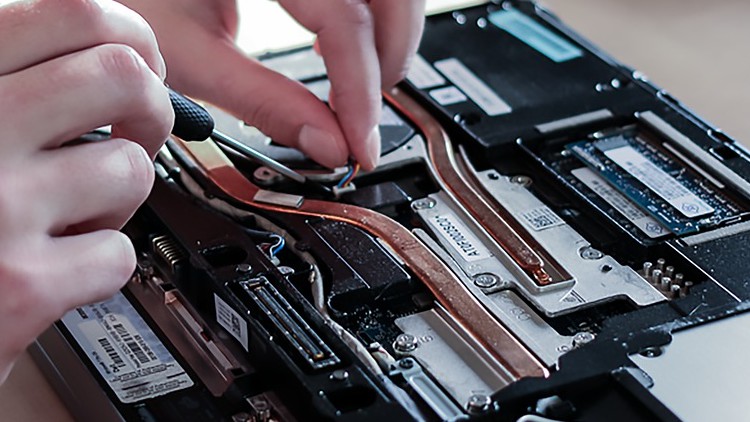Motherboard repairing: How to Diagnose a Laptop Motherboard
Learn how to fix laptop motherboards, computer hardware, PC problems, Hardware technicians, IT, and more in this course for beginners.
What you’ll learn
Motherboard repairing: How to Diagnose a Laptop Motherboard
- How to check the motherboard of a laptop by looking at it.
- How to quickly figure out the motherboard of any laptop.
- A step-by-step guide on how to fix motherboard circuits
- How to use a multimeter to look for signals and voltages on the motherboard of a laptop.
- Understanding the power rails and circuits on a laptop motherboard
- How to figure out the motherboard’s main circuits;
- Use the schematic to learn about the 3V and 5V circuits.
- Tips and tricks on how to fix a motherboard;
- Everything you need to know about CPU circuits, SIO IC, BIOS IC, Power Management ICs, and a lot more is here.
Requirements
-
Basic knowledge of how to fix a motherboard
Description
This course has 10 good reasons why you should take it.
- If you take this class, you will learn how to diagnose a laptop motherboard in great detail.
- The course was made with great care by a computer engineer.
- One-on-One Help;
- So you can finish the course quickly;
- All of your questions will be answered in a short amount of time with a full explanation of any question you may have.
- It’s always getting better.
- A certificate will be given to you when you finish the course;
- You’re going to learn how to figure out what’s wrong with any laptop motherboard.
- Learn about the circuits on the motherboard, so keep reading
- You’re going to learn how to use a digital multimeter in this class.
We’re going to talk about a lot of different things in this class:
- How to look at the motherboard of a laptop.
- On how to check the motherboard’s main power circuit.
- How to check the Central Processing Unit Circuit
- How to draw and look at the circuit diagram for the CPU
- Motherboard Power Rails;
- 3V and 5V Power Rail Schematics;
- How to read a diagram of a 3V and 5V Power Management IC.
- How to find out the pinout of the 3V and 5V Power Management ICs
- The 3.3V Power Rail is checked and analyzed.
- The analysis of the Super IO CHIP Power Rail.
- It tells you how to check the Super IO chip.
- A look at the CPU’s power management IC.
- To show you how to use a Multimeter in the right way.
If you want to become a hardware expert and have a good understanding of motherboard repair, I’m also going to show you many tips and tricks that will make you a pro.
Throughout this course, I will be your guide. I will explain things to you in a way that is simple.
Who this course is for:
- Students and people who work with laptop motherboards who want to learn how to fix them
Motherboard repairing: How to Diagnose a Laptop Motherboard
CCNA IP Subnetting – Simplified Course
Download Now