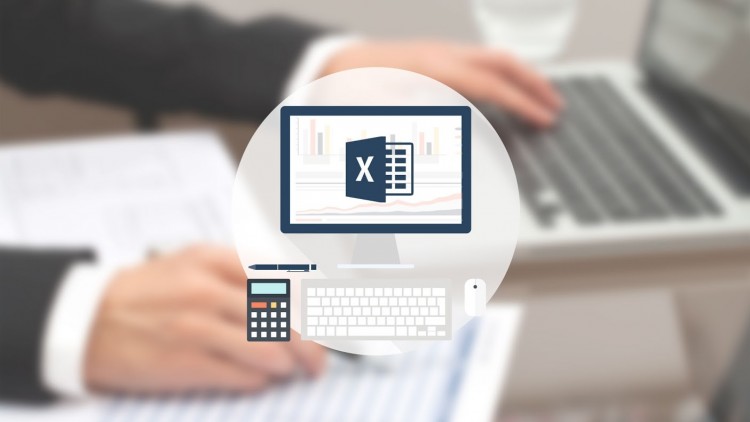Microsoft Excel 2013 Beginners/Intermediate Training Course Catalog
The Fastest Way to Learn Microsoft Excel 2013 Inside and Out – On Your Schedule
Requirements
Microsoft Excel 2013 Beginners/Intermediate Training Course Catalog
- Excel 2013 software installed.
Description
“Expert-Led Excel 2013 Training Course Covers the Skills You Need to Spot Complex Trends and Graph them Effectively.”
Impress the people you work with by cultivating advanced spreadsheet skills. During this 10-hour training course, you’ll learn to create Excel spreadsheets with ease. Our expert instructor will show you Excel 2013 features to navigate you through the program. Starting with the basics, you’ll discover how to enter and format data in the quickest manner possible.Next, you’ll be introduced to the power of Excel’s functions and formulas to help you calculate data and derive useful information. To help you present it all in a visually appealing format, your instructor will then walk you through how to create sophisticated charts and graphs, and publish them online. Finally, you’ll learn to analyze and review worksheets for data discrepancies so you can prevent problems before they arise.
Turn your long lists of numbers into slick, engaging visuals that bring data to life. Whether you need to create budgets, financial projections, invoices, calendars, schedules, or lists, our elaborate Excel 2013 training course will give you the skills you need to stand out at work.
Plus, when you sign up for our online Excel 2013 Training, you’ll also get these 6 BONUSES in addition to the 50+ online course videos:
- Downloadable & printable keyboard shortcuts – to help you save time and get your work done faster.
- An online quiz (40 questions) – to test what you’ve learned.
- 18 exercise files – to help you become proficient with the material.
- Downloadable & printable transcripts (over 200 searchable pages) – to give you another learning option, if you prefer reading but don’t have time to take notes.
- 10 hours of downloadable MP3s to play on your favorite audio device – to help you learn in the car, while you walk, or in the gym.
- A certificate of completion to tell everyone you’ve aced the course.
So start learning today. Because being a technology dinosaur isn’t going to get you a promotion or raise!
All of our Excel 2013 training videos are high-definition videos, therefore, they are best viewed with the HD setting on, and the videos enlarged.
What People Are Saying:
“It’s informative & detailed enough without being overly drawn out. The presenter has given a thorough introduction to Excel for the prescribed audience. Well done.” –Christopher Cole
“Generally, I wouldn’t find this type, of course, all that interesting. He was thorough, and not in the least bit condescending, which I can’t say for instructors I have had in the past. So, thank you.” –Mary Price
“The instructor goes slow, covers everything (even how to save, print, etc) and gives relevant examples. Great course for someone who has never used excel before or for people who want to make sure they know how to use every feature. Well worth the money as you will become more productive and efficient with Excel.” –Leigh Ann Cross
“I like the way the teacher structured the course and again for making the files available so we could work on them together with him.” -Brandon Silva
“Very easy to follow, thorough and detailed explanation to each function and step are shown in the process. The ideal learning curve for the total Excel newbie like me.” -Daniel Salwerowicz
Who this course is for:
- Users are new to Excel 2013 and those upgrading from previous software versions.
- Master Excel 2019/365 with this Beginner to Advanced